C++
COMPLETE C++ COURSE
Getting Started with C++ :
Introduction to C++:Brief history and significance
This blog post will introduce you to C++, a programming language. You'll learn about its history and why it's important.
C++ is a powerful programming language that emerged in the 1980s as an extension of the C language. It was designed by Bjarne Stroustrup to enhance C with added functionality while maintaining its speed and simplicity.
Shortly recognized for its efficiency and versatility, C++ has applications in many fields, including software development and games. Over time, it has continued to develop new features and improvements, making it the main language of the programming world. C++ has influenced the development of other languages and is still an important skill for programmers, giving them the opportunity to work on different types of and complex tasks.
Why C++ is important:
C++ is important because it is a general and powerful language that is used in many ways. It allows developers
to create high-performance, high-performance software, including applications, games, and programs. With its many features and the ability to solve complex tasks, C++ gives users the opportunity to solve real-world problems and generate new solutions.
Writing your first C++ program: Hello world!
FILE:TUT1.CPP
Basic structure of a C++ Program:
- #include<iostream> : This line contains the appropriate library called that provides
- int main() {...}: This is the main function that acts as the entry point of the program. All code
- std::cout << "Hello World!" << std::endl;: This line, "Hello World!" uses std::cout to print
- return 0;: this line marks the end of the 'main' function and usually returns 0, which indicates
Variables and data types
int age = 25; // Variable 'age' of type integer to store whole numbers
float weight = 65.5; // Variable 'weight' of type float to store decimal numbers
char initial = 'J'; // Variable 'initial' of type char to store individual characters
std::string name = "John Doe"; // Variable 'name' of type string to store sequences of charactersVariables are declared and initialized with values of different data types (integers, floats, chars, strings).
- Arithmetic operators (+, *) are used to perform calculations and assign the results to variables.
- Comparison operators (>=, ==) are used to compare values and assign the results to boolean variables.
int sum = age + 5; // Addition operator to calculate the sum
float product = weight * 2; // Multiplication operator to calculate the product
// Comparison operators
bool isAdult = age >= 18; // Greater than or equal to operator to check if the person is an adult
bool isEqual = age == 25; // Equality operator to check if the age is equal to 25
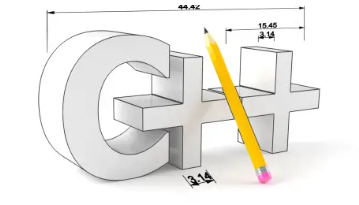



Comments