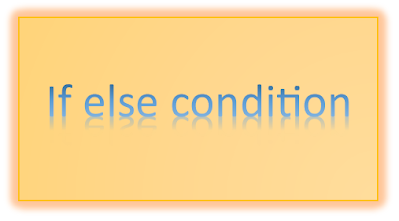My Landing Page
"Welcome to Saurav's Portfolio! I’m a passionate web developer dedicated to crafting responsive and visually engaging websites. With a focus on clean code, intuitive design, and seamless user experiences, I blend creativity and technical skills to bring ideas to life on the web. Explore my journey through a collection of projects, each showcasing my growth and expertise in web development. From sleek landing pages to dynamic applications, every piece reflects my commitment to quality and innovation. Let’s connect—whether you’re here to collaborate, seek inspiration, or just explore, I’m excited to share my work with you!" Feel free to adjust any details to better align with your style and focus.